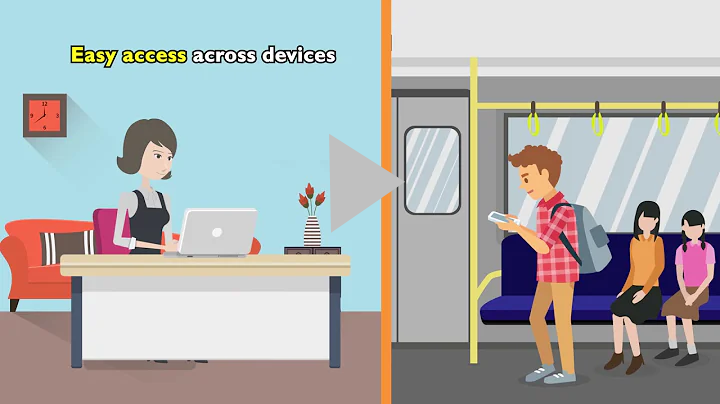Features
Manage your learner's ecosystem
from one feature-rich platform!
Why TriByte?
TriByte’s platform helps you customize your teaching and learning technology requirements in accordance to your learners needs. In real-time online or in offline mode, Learners can access your content from virtually any device.
Here you will find everything you need to offer a seamless and comprehensive course.
Easy Integrations


Single Sign On Integration
We can facilitate a quick and seamless integration with your existing corporate infrastructure/systems and become its extension.
Preferred Payment Gateway Integrations
We use one of the most preferred payment gateways integrated with the platform, which is safe and robust Or we can integrate with your existing payment gateway systems as well.
CRM Integration
Our platform can integrate seamlessly with your existing CRM and can also share any relevant Learner/Customer information, from the platform back to your CRM.
LMS Features
Interactive Player
TriByte interactive content player “Interact” makes the online learning management system experience more engaging and more effective for learners through its features like embedding of questions in the existing video content or taking notes etc. It can play any format of your content seamlessly.




Course Management
Upload, Create, Organize, and deliver course modules required for your training sessions from one easy to use platform.
Support All Content Formats
TriByte’s interactive content player “Interact” supports various forms of content like Videos, Audio, Documents, Presentations, PDFs, HTML5 Contents, SCORM compliant content.




Live Class/Sessions
Schedule live training sessions and conferences. Gives your learners a chance to interact with instructors and peers in real time.
Assessment Engine
Track your learner’s progress regularly through testing and scoring. Our platform gives you the flexibility to create tests at various levels and stages.




Content Dripping
TriByte’s platform offers educators the option to deliver content over time – in a pre-scheduled manner.
Mobile Learning
Learners can access their courses from their smart phone app as well, making it the perfect platform for Learners on-the-go.
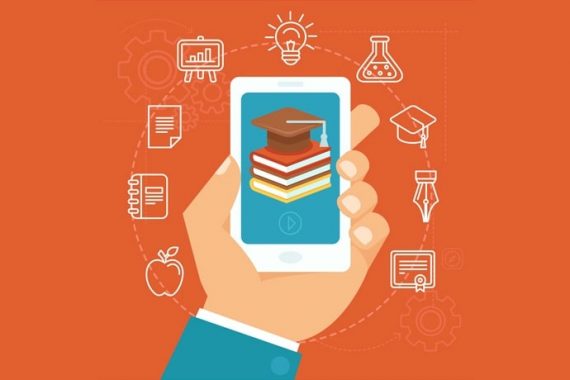
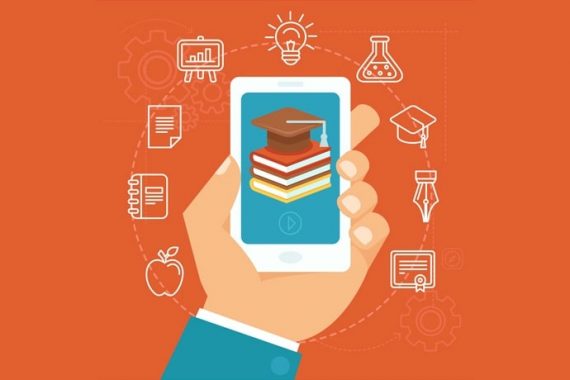


Automatic Updates
The platform will automatically update to new features and content releases or updates.
Feedback Management
Educators and course-builders can receive feedback from learners which can be used to improve their course offerings.


Teacher Specific Features
Comprehensive Dashboard
We offer a real-time overview of all the information educators require before they begin their session, so they can improve their courses as per the requirement of the day or Learner Group.
Multiple Instructor Support
For a single batch of learners, there can be multiple instructors helping them as per their specialization.
Assign Tasks
Easily assign tasks and homework to the learner. Instructors can evaluate the learner’s concept understanding or progress by providing scores or ratings for the assignments.
Customizable Reports
Custom reporting options include information that’s valuable and relevant for teachers or instructors. Reports can be configured for a pre-defined schedule and sent out automatically to learners and instructors in the database
Blogs & Discussion Forums
Forums can be used to discuss and clear specific doubts with instructors or peers. Teachers also have the facility to create/link blogs to share information with a larger audience.
Supported Method
- Self-Paced Learning
Learners can learn at their own pace, making sure they thoroughly understand each course before moving onto the next one.
- Blended Learning
We offer features which support a combination of instructor-led learning and self-paced learning.
- Remedial Learning
The Assessment engine is capable of identifying the gaps in a learner’s skillset from the assessments and take them back to that specific segment or concept which requires strengthening and revision.
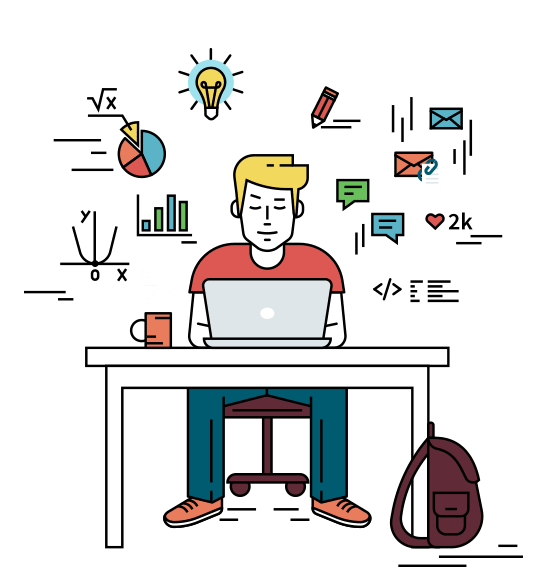
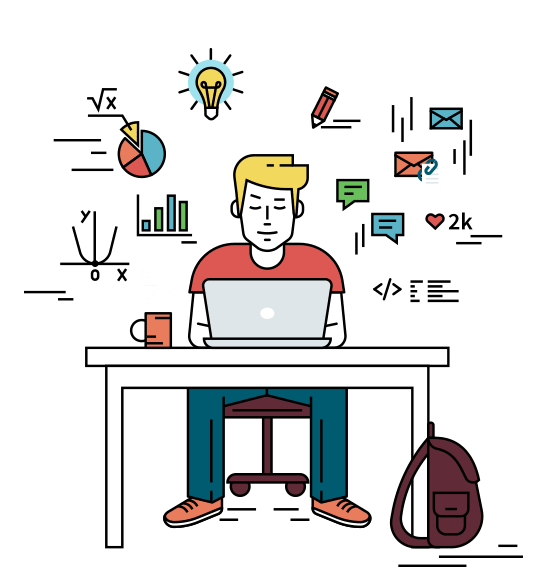
- Skill Based Learning
Easily create skill-based learning programs to map skills to the courses or learning programs, and help assign or enroll employees for the right training needs.
- Sequential Learning
Create sequential learning paths for multiple courses so learners can proceed through the courses chronologically.
- Manage Learning Stages
Learners can unlock different stages of the training program, on successful completion of the previous stage and can pick up the courses from where they had left off.
Offline Features
Offline Content Player
Offline access to course materials, anytime, anywhere.


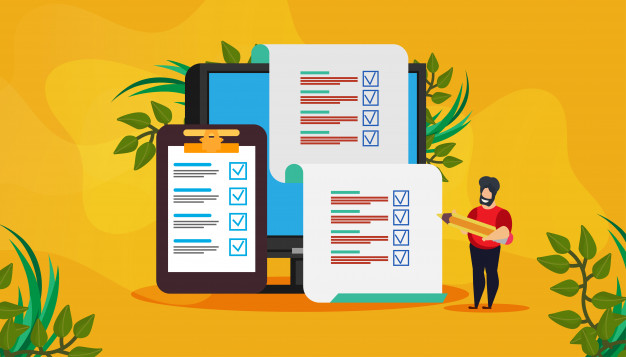
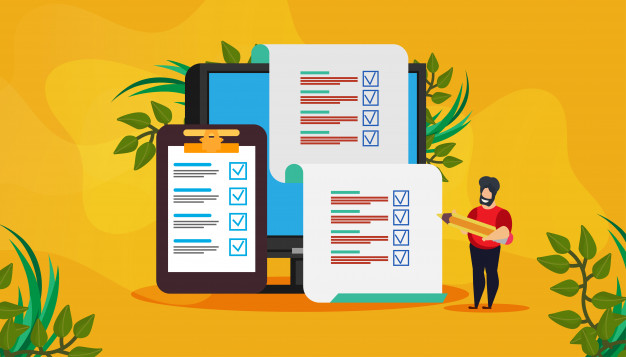
Offline Assessment
Learners can take their assessments offline too, without internet, for the complete duration of the exam. Our system will automatically sync the results to the system once the internet is back.
Offline Mobile & Windows App
TriByte’s mobile app with offline capability gives learners the flexibility to use their mobile device to learn, at their convenience. Our platform also offers learners with an offline Windows client, so learners can download and use the content offline on their PCs or laptops


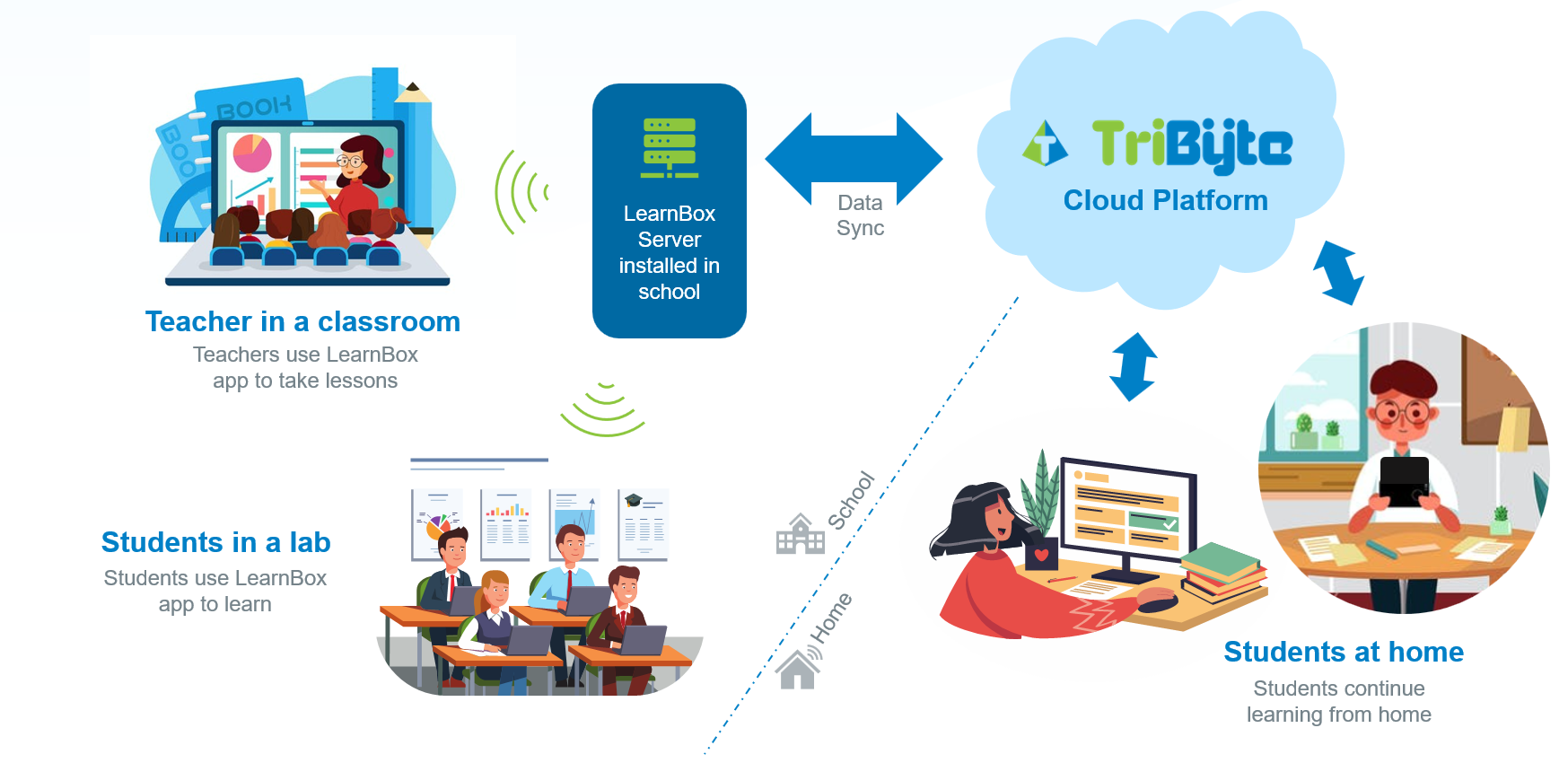
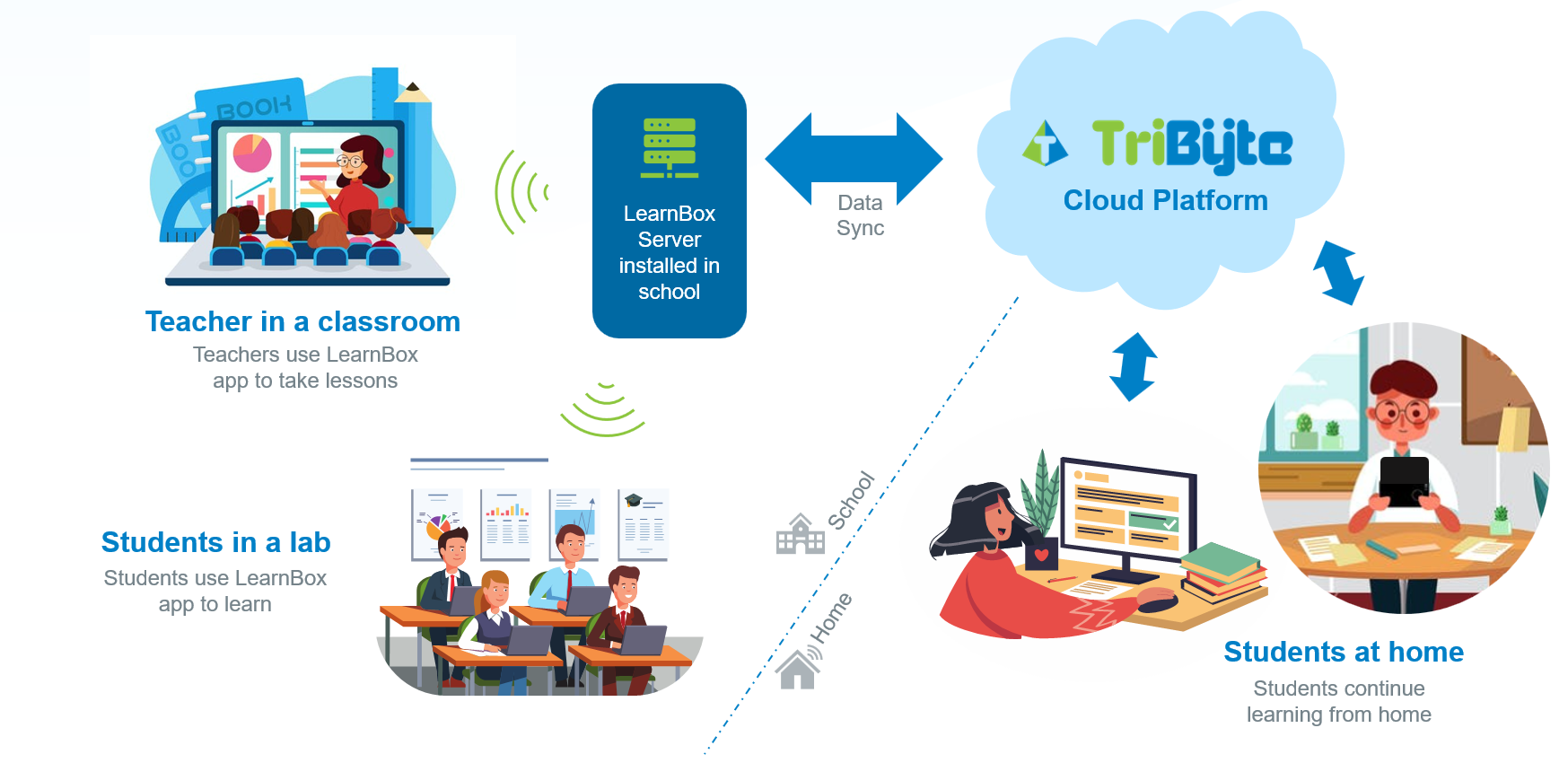
LearnBox
Learnbox provides local cloud for devices to connect and view learning material without requiring internet connection to all devices. Provides same user experience with No/Low/Full connectivity. Allows users to download content in a secured manner to local devices.
Offline Distribution Technology
We offer mobile syncing, offline syncing and server syncing where the distribution of the content can happen seamlessly without any internet or any other costly distribution infrastructure.




Secured SD Cards Technology
Offline based content delivery via SD Cards. Our technology makes these SD cards secure and can also limit copying or replicating of the content.
Secured Pen Drive Technology
Educators can distribute course content via secured pen-drives securely eliminating copying or replicating of content.


Data Security & Privacy


Data/Content Ownership
All materials and information uploaded remains the sole property of the uploader residing on their own hosting space or server. TriByte will provide all assistance to clients in setting up and managing their content.
Data Encryption
TriByte ensures content security and personal/user information security, so that your personal information is safe and cannot be accessed by anyone.
Validity Management
When any content is released, with the help of our technology platform, course builders can control the duration of time (validity), the content is accessible to the learner, both online and offline.
Approval System
Our built-in tools allow you to manage and review/approve, enrollment requests, training reviews on reportees, any workflow which requires a manager’s approval.
Analytics
Learning Progress and Analysis
Easily track and manage training or course completion and access reports to track Self or Batch learning progress.
Comparative Analysis
Learners can easily analyze their progress by comparing their performance or progress with those of their batch mates and use this available data to improve their learning strategies.
Reports - Business, Manager
Robust reporting and analytics allows you to track completions, learner progress, and employee or team skill updation and evaluate the course effectiveness.
Customizable Dashboard
An easy-to-use feature, which allows users to add necessary widgets to the dashboard and customize it as per their requirement.
Customizable Reports
Course developers can build their own reports from scratch and customize it to best reflect the course requirements and needs of the organization or Faculty or Learner.
Course Marketing
- Discount Coupon
TriByte interactive content player “Interact” makes the online learning experience more engaging and more effective for learners through its features like embedding of questions in the existing video content or taking notes etc. It can play any format of your content seamlessly.
- Pricing Management
TriByte allows the user to define or setup pricing models that are competitive and aligned to course builder’s needs.
- Freemium Models
Invite learners with the help of our freemium models, giving them access to some free content and some basic functions at no cost before they choose to buy the complete course or product.
- Buying Option from Mobile App
Easy accessibility on the mobile gives one the option to purchase courses through your customized TriByte mobile Apps.
Customizable
Sales/Business Portal
We can help you build your own Business Webpage for your prospective customers, showcasing your product or course offering before leading them to the Learning System.




Learning Platform Branding
You can use your own logo or domain and customize the appearance of the domain yourself. Customize the training content structure, methods and analytics to reflect your business goals and tailor the system to fit in your organization’s precise needs.
Mobile App Branding
We can customize the mobile app UI or Workflow to reflect your company/product theme.


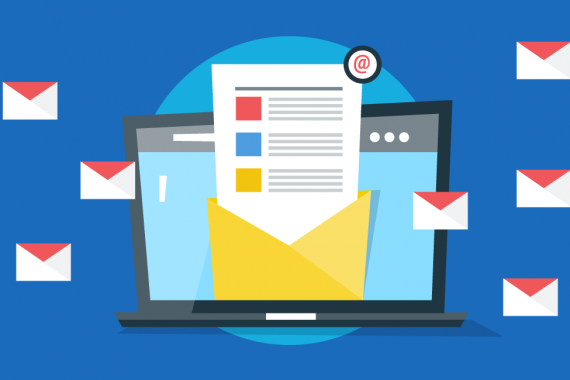
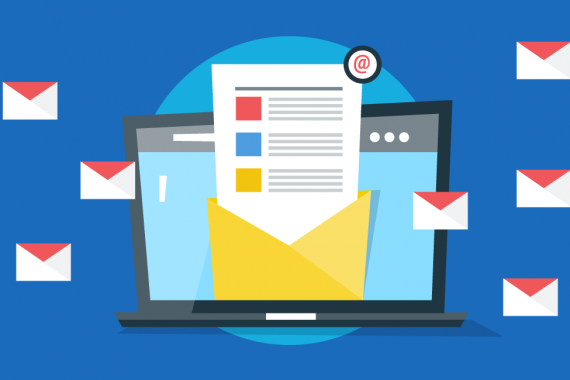
Email Templates
Define and design your own email templates with logo and pictures which can be used when communicating with your learners.
Assessment Summary Templates
Create and customize the message which users can view on completion of their assessments. This message could be a simple thank you message, or even an analysis of their submitted assessment.